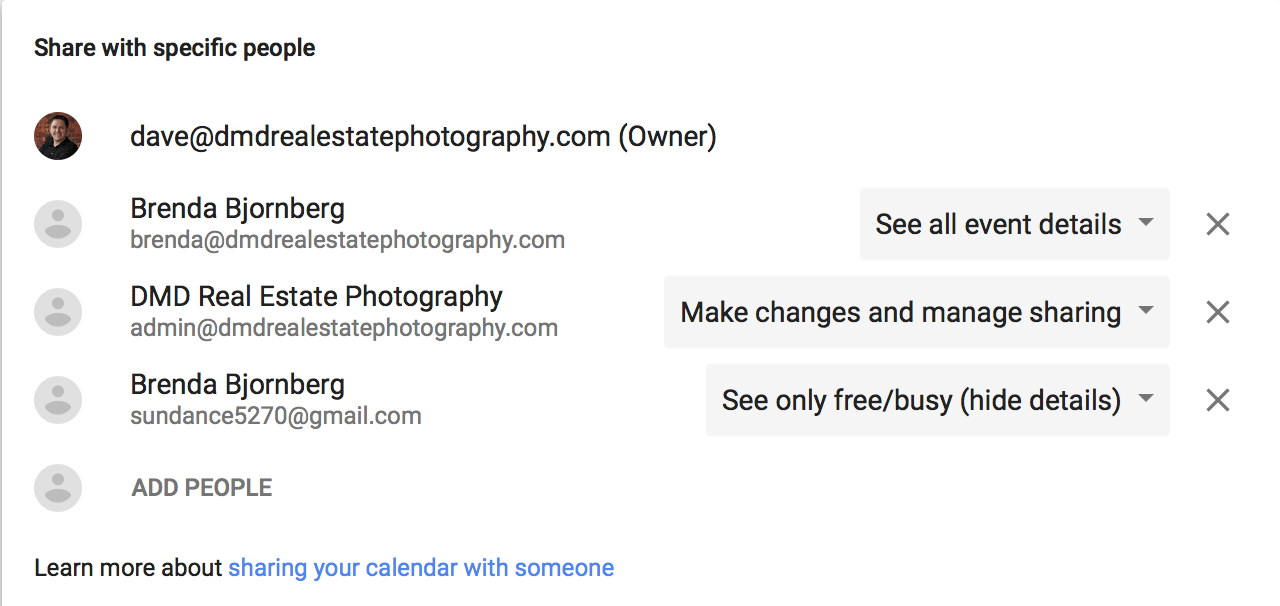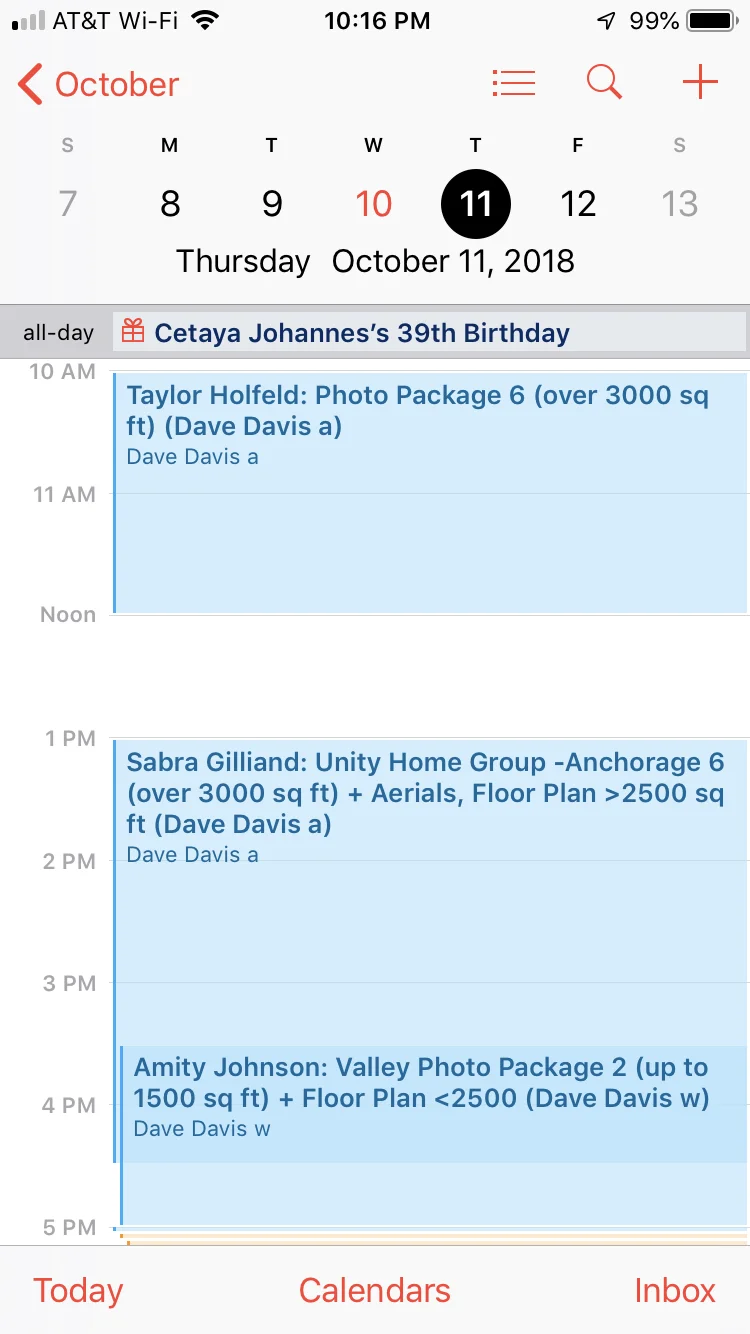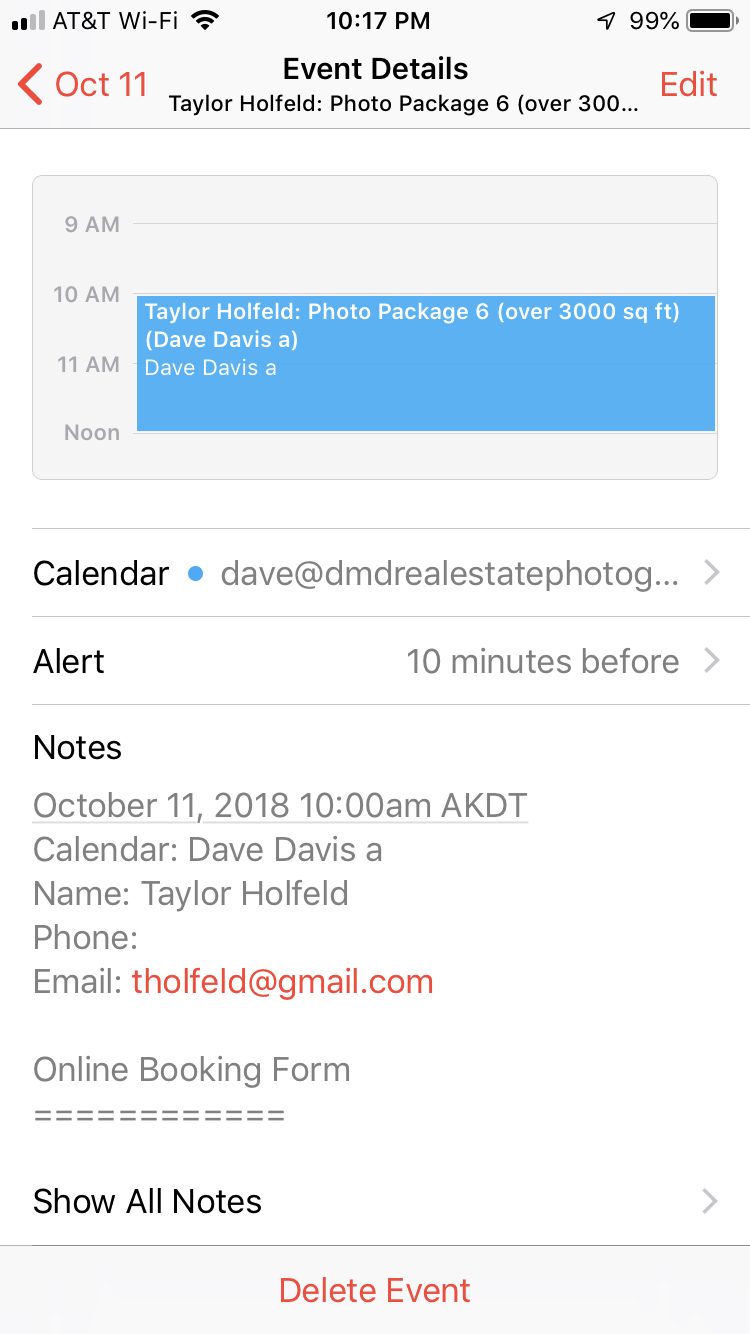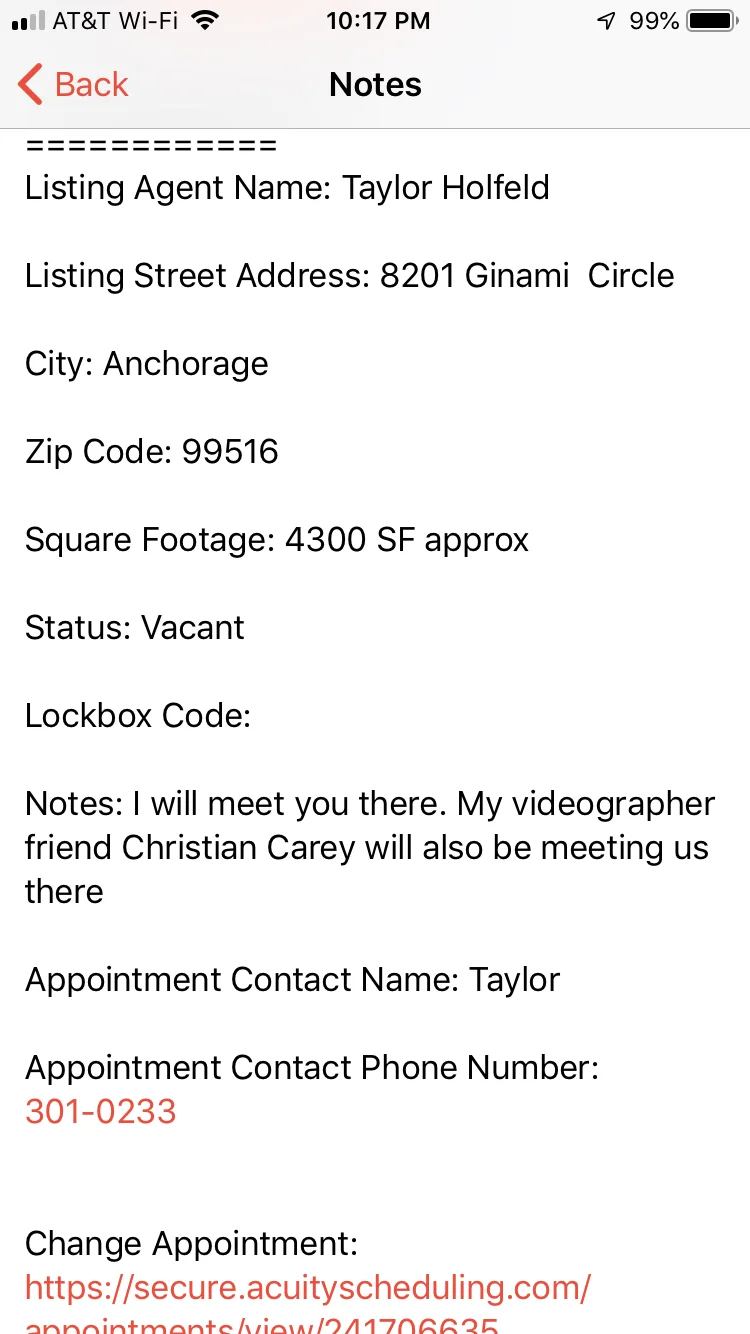How to Set up and Manage your Schedule
Some quick instructions on setting up and using your DMD Schedule.
Setting up on phone
First thing to do is to sign into your new DMD Gmail account on your phone. Make sure that you turn on the calendar option so you can use this calendar to manage your work schedule and to see appointments as they come in.
Once you are all set up on your device you can start working on using your calendar.
Sharing with online booking system
In order for our online booking system to work, we need you to log into your calendar and share it with our admin email account. To do this: Once logged in you are going to click on the settings and sharing option.
Inside the settings and sharing option you will be able to add our admin’s email account. Please use admin@dmdrealestatephotography.com. Give that email access to make changes and manage sharing.
blocking time off
This is as simple as creating an appointment during the time off you want. For example: You need to take half of Monday off to get your yard watered (because that is super important, I know)
First step is to simply create an appointment on your DMD Calendar and label it OFF or BLOCK. Make sure you select the time that you need to block off.
It is also highly recommended that you contact our admin team to let them know when you need to take time off your normal schedule. Please email them at admin@dmdrealestatephotography.com with those details. If you need to block off multiple days, the best thing to do is to just email our admin team and they can block on the booking system.
Viewing appointments
All of your appointments will come through via this calendar. Each day you can simply check your calendar to view all of your appointments. All the associated details for the appointment will be inside.